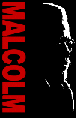
MALCOLM X: THE CONFERENCE
FAQs on Audio clips
1. How do I listen to the audio clips?
- All the audio clips are in Real Audio format. To listen to them you must have Real Audio installed on your computer. To get a free version of real audio go to the site www.real.com and download real player basic. This may take up to 8-10 minutes on a 28.8 modem. Once downloaded, click on the downloaded file to install real player.
- To listen to the recordings , simply click on the speaker icon next to each speaker.
2. How do I listen to the audio clip without downloading it first?
- To listen to the audio
clip directly from the server, follow the instructions below.
1. Open real audio : Start > Programs > Real
> Real Audio
2. From the Real Player menu select : view > Preferences
3. Select the tab Connection and Change the bandwidth
to the required settings.
If you are using a 33.6 modem , set the
bandwidth speed to 33.6 in both boxes.
3. I went to the Real Audio website, but they are charging a $29.99 fee for it.
- The charge is only for the premium version of Real player. The Real player Basic is free. scroll down the page and you will see a link to download real player basic. (free)
4. I did all the above and still can't get the audio.
- This could be because of one
or more of following reasons.
- The Real player basic did not install properly
- The internet connection may be too slow
- If there is no sound at all form other programs as well, there
may be a problem with the speakers / sound card.
Study Guide | Online Discussion
Home
| About the conference |
Enter the conference | Contact us